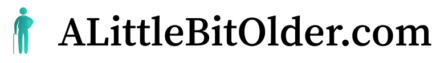How to Select the Most Effective Laptop for the Older Generation
Introduction
If you are thinking of purchasing a computer for your parents or elderly relatives, you need to ensure you follow the advice given by the experts. They explain in great detail the most appropriate and efficient type of computer you need to select to meet the needs of this type of user.
One of the most important factors when selecting the correct computer is ease and simplicity when operating the computer. Due to the fact elderly people are more likely to be victims of online scams, another critical consideration is the high level of security the computer offers.
These senior citizens did not grow up with the sophisticated level of technology that later generations have benefited from. Earlier models of computers were very complicated and not easily accessible. Therefore, it is important to keep these factors in mind to ensure they are able to access the computer with ease.
When considering buying a laptop or personal computer, keep in mind that your loved ones need to have some knowledge of Windows in order to keep it updated, so it is always running to its full potential. Furthermore, they need to be familiar with the process of installing anti-virus security systems to avoid online fraud and security breaches.
You may want to give a computer or laptop as a gift to a relative or friend. It is important to consider the primary reason for them using the device. If the usage is mainly for web browsing, shopping, email, accessing social networks, watching videos, or listening to music, then a tablet would be more suitable.
However, if the main purpose is to use MS Office to create and print documents, then a laptop would be more advisable.
Windows – A Good Choice for Older Computer Users
It is advisable to keep simple Windows for older computer users because they are more likely to be familiar with it. Also, it contains a wide range of applications and can be linked to all types of printers.
Moreover, it is very efficient at targeting viruses and troubleshooting problems quickly and efficiently. Anti-virus software needs to be updated regularly. However, it can’t protect laptops from phishing attacks.
The latest version is Windows 10, which is considered to be the best version, but you may find changes in the interface from that of Windows XP or Windows 7.
It is deeply concerning when you discover that your parent’s computer has been hacked. This could be through Ransomware, which is typically distributed through spam email attacks, or it may be their credit card details have been stolen by online hackers.
Nowadays, it is increasingly difficult to hack the operating system of computers. Therefore, the target of the criminals these days is to hack the users instead.
What is the connection between both? Well, you may find that the best option is to purchase a Chromebook for your seniors loved ones to avoid such mishaps in the future and to avoid any potential scams.
It is very simple to educate your elderly relatives about the critical importance of online security. Windows is considered to have the highest level of security safety as well as being very user friendly and easily accessible.
Chromebook Or Windows Laptop – Which Is the Better Option?
Advantages of using a Chromebook
- It is not expensive.
- It is efficient at troubleshooting all types of problems.
- There is no risk of getting infected through a virus or Ransomware.
- It can be operated with all Google services.
The disadvantages of using a Chromebook
- It can often be tricky to use.
- The screen and keyboard are small, which can cause difficulty for those seniors with weak eyesight.
- It is not compatible with all types of software.
Chrome OS is used by Google as a more user-friendly alternative to Windows. This is not easy to install on your personal computer but is included on all Chromebooks.
Chromebooks are available at a lower cost compared to Windows and Apple laptops and are easier to use as well. There is no need to worry about installing updates or any of the security patches as technical things like this happen automatically behind the scenes.
There is no need for anti-virus software in Chromebooks and they are considered safer than Windows from Ransomware. However, when it comes to gifting something like this to elders, people prefer to buy a bigger screen with bigger keyboard buttons like a desktop PC.
Should You Consider Purchasing an iPad For Your Parents Instead?
Pros:
- It is lightweight and portable, so one can carry it anywhere whenever required.
- No risk of getting infected by viruses.
- It is easy to communicate with an iPad.
Cons:
- The bigger the screen, the more expensive it will be.
- It can often be frustrating to elders who have weak eyesight.
Tablets are the best-recommended PC these days. They are very easy for the young generation to use these days, as long as one is satisfied with its keyboard and touch screen facility.
Even some elders love to use tablets and find it easy to socialize with others online. Some cannot cope with a touch screen or holding a tablet for a long period of time. It is advised to do a trial before purchasing such an expensive gadget to check whether it is suitable or not.
You will also require a printer that is Wi-Fi compatible, and it will probably be a wise idea to purchase a keyboard for the iPad if you are buying it. You can go for the iPad Pro that consists of a standard 12.9-inch screen that may be preferable to seniors, but they are often expensive.
The Best Recommended Laptops for Seniors
Many people that have purchased laptops for their senior relatives with impressive and satisfying results have recommended the following laptops. These laptops helped in every way to keep their elderly seniors busy without functionality issues, price, or any other types of problems.
TOSHIBA Tecra A50-E
- This type of laptop is a solid performing business model that consists of many exciting features that one needs to have in their device.
- It includes 2.0 USB ports along with a 3.0 USB port. You may also find an HDMI port with a VGA port. The Bluetooth connectivity is great, and Windows 10 pro. is also installed.
- Loading is fast because it has an 8th Generation Intel i7 quad-core processor along with 12GB of DDR4 RAM.
- This Toshiba laptop is recommended for its enduring features, durability, and consists of a whole host of excellent services provided to its customers.
- The best thing about this laptop is its usage and weight.
- It consists of a 15.6 inch HD monitor with a display of 1366 x 768 LED.
HP Pavilion Laptop PC Notebook, Intel Core i3-7100U, 8GB DDR4, 1TB HDD, 15.6″ HD touchscreen, DVD-Writer, Card Reader, WIFI, Bluetooth, Windows 10
Key features
- It consists of excellent tasking power that is available with a 7th generation Intel Core i3-7100I with 2.40 GHz.
- It also contains a multi-format digital media card reader.
- The keyboard is easy to use and durable.
- It consists of storage memory of 8GB DDR4 SD RAM
Apple MacBook Air (13-inch Retina display, 1.6GHz dual-core Intel Core i5, 256GB)
This product is considered as the best solution for those elderly seniors who trust the Apple brand and want to utilize all the benefits provided by Apple.
Also, the fact they can take it with them when traveling is an important consideration. Its design is highly appreciated by its users, which consists of slim recycled aluminum with an easy to read, crystal clear four-million-pixel screen.
It is recommended for those elderly seniors who want portability as well as the best performance and are able to pay the premium price for it.
Key features
- The battery life is 12 hours from the time of charging
- The display screen is 13 inches with the best true tone technology along with wide-sound speakers.
- It is available in a variety of colors that include gold, silver, and grey.
- For fast performance, it consists of 1.65GHz dual-core Intel i5 with the storage of 8 GB of RAM
ASUS Chromebook
This type of laptop is beneficial to gift to elderly seniors. It is used for a range of multi-task purposes. It is small and portable with an 11.6-inch screen with a 180-degree axis. This laptop is considered to be very durable. Many seniors that may have a problem with their vision will like the features of this laptop because it consists of an easy to read keyboard with around a 15% larger font size than any other type of machine.
Key features
- The operating system is operated by Google.
- It consists of a 64 GB SD memory card.
- This is one of the least expensive laptops at the cost of $200.
Acer Aspire E 15, 15.6″ Full HD screen, with 8th Gen
This brand helps to provide a superb for all age groups that can range from casual home tasks to any professional requirements. If you are searching for a high- speed processing series of laptops, the Aspire E series is highly recommended with excellent features, and it is very easy to control and use.
It depends on the level of the workspace required when purchasing this laptop with all the essential programs you can also add the Microsoft Office 365 Suite along with Windows 10 pro.
Key features
- The life of the battery is 13.5 hours
- The RAM is 6GB
- The battery is long-lasting and can easily be used without repeatedly charging.
- There is a built-in DVD drive.
- It also includes 802.11 AC Wi-Fi that features ultra-powering technology along with the wireless antenna.
Rating: People on Amazon rated this Acer Aspire E 15, 15.6″ Full HD, 8th Gen as 4 stars.
HP Chromebook 14-inch screen Laptop with 180-Degree Axis, Intel Celeron N3350 Processor, 4 GB RAM, storage of 32GB eMMC, consist of Chrome OS
This Chromebook by well respeced brand HP is a great gift to give to your elderly parents or grandparents who need a powerful laptop.
This laptop has the added benefit of converting into a tablet because of its flexibility and angle of rotation. This fits in with the budget of this type of user, it is very light in weight and durable. The HP Chromebook is highly recommended to use at the office or for any type of work purpose.
It has been observed that the seniors love the simplicity of this laptop when traveling, the ability to install a variety of games that are available, and also the facility to use social websites make it a very attractive choice.
Key features
- It consists of a 14-inch diagonal HD,1080p Monitor.
- It includes 4GB RAM along with a storage capacity of 32 GB.
- The battery can run for up to ten hours on one charge.
- It comes with a webcam.
- You can stream all types of games.
- You can easily use Chrome OS.
MSI GF63 Thin 9SC-068 15.6″ Gaming Laptop, Thin Bezel, Intel Core i5-9300H, NVIDIA GeForce GTX1650, 8GB, 256GB NVMe NVMe SSD
This is a lightweight laptop that is portable and easy to use. This laptop is not only super-thin but also has great power and is also lightweight. This gaming computer is super-portable, and the Wi-Fi speed is also very fast.
Pros of using this gaming laptop:
- It contains big keys on a red led backlight with the tracking pad.
- The storage memory available is 256 GB
- It consists of 15.6″ 1920*1080 full HD razor-thin bezel monitor.
- It also includes intel core that is i5-9300h 2.4 – 4.1GHz processor with two internal fans in it