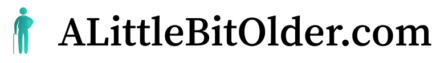Buying a Computer for Seniors
- Introduction
- Why do Seniors Have Specific Requirements?
- What Features Should I Look For?
- Which Computer Is Most Recommended for Seniors?
- Seniors’ Comfort Zone
- What Are the Seniors Persons’ Physical Abilities?
- Essential Things to Consider When Buying for a Senior
- The Best Recommended Computers for Seniors
- Verdict
Introduction
Finding a computer that is suitable for a senior is pretty easy, thanks to the internet. We can find all kinds of information about all the top brands of computers, making sure that they include features most important for senior users.
We have done our homework and found a few that fit any budget, no matter how tight it may be. We have selected all the features that elders request and provided them below, along with our review. You will find some of the top selected in the game, most of which are highly recommended for those who are young at heart!
Why do Seniors Have Specific Requirements?
Most of us that are reading along now have had the luck of growing up alongside the internet. Computers and ever-evolving technology are practically part of our genes, making it easy for us to pick up the latest gadgets to hit the market. Unfortunately, for the generations before us, most of the new jargon is a bit advanced and can be hard to grasp and understand.
If you’re in the market for a computer to keep your loved ones connected, it could help to keep a few things in mind. First of all, familiarize them with windows, helping them to begin to grasp the concepts of PC use. Also, make sure to show them how they can protect themselves from potential cyber dangers with the installation of an anti-virus.
Though finding the perfect computer for a senior may seem like a challenge, understanding the features they need the most makes it much easier than you might think. While the latest trend for more tech-savvy users is a portable device, desktops are actually much more useful for seniors. This has led manufacturers to continue producing desktops, some of which are highly beneficial for users that are a bit higher on the age scale.
What Features Should I Look For?
Some of the features that manufacturers include which make a computer better suited for seniors include larger keyboards and touch screens with larger text. These work in unison to make using devices easier and hassle-free, keeping them up to date and in the know.
When it comes time to select the perfect computer for the senior in your life, you should keep one important thing in mind, the purpose.
What are they needing a computer for? How much will they be using it per day, and what is the main activity which they will be using it for? Will they be sending emails, looking back, and sharing memories such as pictures or family videos, or perhaps binge-watching their new favorite series?
Whatever the case, keep in mind any limitations that they may have to make sure and find the perfect computer that will fit every need.
Which Computer Is Most Recommended for Seniors?
While laptops might be all the craze among the younger users out there, seniors generally feel more comfortable with desktop computers.
This, however, is changing as technology advances. A recent survey conducted showed that around 32% of American people who were 65 years and older owned tablets as opposed to 18% just a few years before. While this trend is expected to continue, there will still be those who prefer and perform better with a desktop making it important to consider the purpose before purchasing.
Below, you’ll find a more in-depth look at the devices which can be helpful for elders:
Desktop Computers for Seniors
There are several reasons why a desktop computer is preferred among seniors. They generally are constructed with four separate parts, including a tower, a monitor, a keyboard, and a mouse.
Screens are generally much bigger than those of laptops of today and come with options to increase the text size. Keyboards also come with optional enlarged text making it easier for those with poor eyesight.
Unlike laptops, desktops plug directly into the wall and come without the need to charge up for use. They are also much easier to repair and highly adaptable to upgrades, which hit the market often.
As far as tasks, desktops are best for those who would like to dabble with graphics, create word documents, or simply surf the web. Keep in mind that desktops generally require a fixed position, making it perfect for seniors that can sit and work in one place.
Right Type Of Computer For The Elderly
As we mentioned above, when your elders are on the hunt for an electronic device, the most important thing to consider is their needs. You can get a better grip on their needs by considering a few questions:
Purpose of Using a Computer
Though elders maybe around the same age, their purposes for using are unique. Some are looking for technology to keep them connected to their loved ones, requiring a user-friendly device.
Others, no matter their age, are still highly involved in the world of technology, requiring a much more powerful device that can perform more advanced tasks. To give some perspective, common tasks that elders perform using desktop computers are:
- Reading emails
- Surfing the web
- Shopping online
- Banking online
- Making video calls
- Save cherished photos and videos
- Playing games
- Listening to music and watching videos that take them back in time
Finding the perfect device for your loved ones depends on which tasks they typically perform and how often they’re performing them. This will help you select the perfect fit, giving them everything they need without any complicated extras.
Seniors’ Comfort Zone
Keep in mind that you do have the option of purchasing software that they are familiar with. For example, computers that support older versions of windows may familiar and an overall better fit. Make sure that you consider their ability to adapt and get comfortable with new and never before seen technology.
What Are the Seniors Persons’ Physical Abilities?
Seniors who are up to date and comfortable with the latest technologies are more than likely aware of their comfort zone. Some are savvier with devices that come with a touch screen while others prefer a good old desktop. Most are also aware of their vision, knowing when larger screens or large print keyboards are a necessity.
Essential Things to Consider When Buying for a Senior
One important thing to consider about the device you’re thinking of purchasing for a senior is the size. Larger screens bring more options to those that may have vision problems giving them a wider range of sizing options. Plus, they will not have to scroll so often, keeping a larger section in focus.
Some screens can stretch up to 30 inches, a great size for anyone that requires a larger text for comfort. This, however, requires space, something that you will also need to keep in mind.
Some elders tire easily, making a laptop or tablet a better fit. They can easily lie down or relax their backs on a comfortable sofa or bed.
Of all the computers out there, those we have featured below come highly recommended by those who have purchased a laptop for a senior in their life. Each one was said to have complimented their user, giving them exactly what they wanted and needed at just the price they were looking for.
The Best Recommended Computers for Seniors
HP Elite 7900 Desktop PC Package
Description:
HP Elite is powered by Intel’s infamous Core 2 series that is filled with about 8 GB of RAM, both strong features which crush the competition. It also includes a 19-inch LCD monitor along with an optional keyboard and mouse setup. The integrated Wi-Fi adapter is perfect for keeping connected with anyone no matter where they may roam.
Specifications:
- Computer memory size: 8GB
- Operating system: Windows 10
- Processor CPU model: Core 2 Duo E8400
- Optical: DVD-RW Drive
Benefits:
- The screen size is a huge plus coming in at 19 inches. A perfect option for those with difficulty seeing.
- The processor makes for fast downloads
- Optical device
Downside:
- RAM is only 8 GB, which could be too little for those who are looking to download and save several files.
Verdict:
The HP elite has a big screen that is perfect for seniors who have difficulty seeing or are more comfortable with a wider display. The 500 GB hard drive provides plenty of space for keepsakes plus; it is perfectly priced, making it affordable for all budgets.
Acer Aspire TC-885-UA91 Desktop, 9th Gen Intel Core i3-9100, 8GB DDR4, 512GB SSD, 8X DVD, 802.11AC Wi-Fi, USB 3.1 Type C, Windows 10 Home
Description:
The Acer Aspire Desktop is a 9th generation model with an intel core i3 processor. Housing 8GB RAM along with a memory of 512 GB, not to mention a sophisticated black color, which gives it a sharp, stylish and sleek look.
Specifications:
- Computer memory size: 8GB
- Operating system: Windows 10
- Processor CPU model: Intel Core i3-9100
- Optical: DVD-RW Drive
Benefits:
- The widescreen helps seniors manage easily
- It consists of 11AC Wi-Fi along with Gigabit Ethernet LAN and Bluetooth.
- There are four different types of USB ports: 1 USB 3. 1 Gen 2 port, 1 USB 3. 1 Gen 1 port, 4 USB 2. 0 Ports & 2 HDMI ports & 1 VGA Port
Downsides:
- The keyboard is on the smaller side
- Comes with less RAM and therefore, less capacity
Verdict:
Acer Aspire desktops are always reliable and easy to use. This one, in particular, is recommended for elders for its hassle-free use, large screen, and large storage abilities.
Dell Inspiron Desktop, Intel Core i3-8100, Intel UHD 630, 1TB HDD Storage, 8GB RAM, i3470-3903BLK-PUS
Description:
Dell is known for providing sleek and stylish desktop computers that are ideally designed for seniors. This desktop comes with fast and long-range connection Wi-Fi settings perfect for all kinds of browsing.
Specifications:
- Computer memory size: 8GB
- Operating system: Windows 10
- Processor CPU model: Intel Core i3-8200
Benefits:
- The small size makes it a perfect fit for elders
- Its DVD-RW is a plus
- The perfect device for everyday use.
Downside:
- RAM capacity is on the lower side and must be increased if saving files is required.
Verdict
Choosing the right computer for the elder in your life is important. The right device can help keep them connected without pesky vision problems inhibiting them. Desktop computers are a great choice and will help make their life easier. Plus, they will be in line with the times, taking part in the endlessly evolving world of technology one step at a time.